New Zealand Video
Safety Tips for Remote Workers in New Zealand
Remote work has become increasingly popular in recent years, allowing individuals to work from the comfort of their own homes or any location of their choice. While working remotely offers flexibility and convenience, it is essential for remote workers in New Zealand to prioritize safety. This article provides comprehensive safety tips for remote workers in New Zealand to ensure a secure and productive work environment.
1. Secure Internet Connection:
When working remotely, it is crucial to have a secure internet connection to protect sensitive data and prevent unauthorized access. Use a reliable virtual private network (VPN) to encrypt your internet connection and ensure secure communication with your work network. Avoid using public Wi-Fi networks, as they can be easily compromised.
- Use a VPN: Install and use a reputable VPN service to establish a secure connection between your device and your company’s network.
- Avoid Public Wi-Fi: When working outside your home, refrain from connecting to public Wi-Fi networks, as they pose a higher risk of data breaches.
- Enable Firewall Protection: Activate the firewall on your device to block unauthorized access to your system.
- Regularly Update Software: Keep your operating system, antivirus, and other software up to date to ensure you have the latest security patches.
2. Protect Personal Information:
As a remote worker, it is essential to safeguard your personal information to prevent identity theft and fraud. Be cautious when sharing personal details online and follow these tips to protect your information:
- Use Strong and Unique Passwords: Create strong, unique passwords for your online accounts and consider using a password manager to securely store them.
- Enable Two-Factor Authentication: Enable two-factor authentication whenever possible to add an extra layer of security to your accounts.
- Be Wary of Phishing Attempts: Be cautious of emails or messages asking for personal information and avoid clicking on suspicious links.
- Secure Physical Documents: Store physical documents containing personal information in a secure location, such as a locked drawer or safe.
3. Set Up a Dedicated Workspace:
Creating a dedicated workspace is crucial for remote workers to maintain focus and productivity. Follow these tips to set up an optimal workspace:
- Choose a Quiet Area: Select a quiet area in your home where you can work without distractions.
- Invest in Ergonomic Equipment: Use an ergonomic chair, keyboard, and mouse to maintain good posture and prevent strain injuries.
- Ensure Sufficient Lighting: Have adequate lighting in your workspace to reduce eye strain and improve concentration.
- Keep the Area Organized: Keep your workspace clean and clutter-free to promote a clear and focused mind.
4. Establish a Routine:
Having a routine is essential for remote workers to maintain work-life balance and productivity. Follow these tips to establish a healthy work routine:
- Set Regular Working Hours: Establish a schedule and stick to regular working hours to maintain a sense of routine.
- Take Regular Breaks: Schedule short breaks throughout the day to stretch, relax, and recharge.
- Separate Work and Personal Life: Set boundaries between work and personal life to avoid burnout and maintain a healthy work-life balance.
- Plan Daily Tasks: Create a to-do list or use productivity tools to prioritize and track your daily tasks.
5. Practice Proper Ergonomics:
Poor ergonomics can lead to discomfort and long-term health issues. Follow these tips to ensure proper ergonomics while working remotely:
- Adjust Your Chair and Desk: Position your chair and desk at the correct height to maintain proper posture.
- Use a Monitor Stand: Elevate your monitor to eye level to reduce strain on your neck and eyes.
- Take Regular Stretch Breaks: Stretch your muscles and change positions regularly to prevent stiffness and muscle fatigue.
- Use a Comfortable Keyboard and Mouse: Invest in ergonomic keyboard and mouse options to reduce strain on your hands and wrists.
6. Backup Your Data:
Backing up your data is essential to prevent loss in case of hardware failure or cyberattacks. Follow these tips to ensure regular data backups:
- Use Cloud Storage: Store important files and documents in cloud storage services for easy access and backup.
- Automate Backups: Set up automated backups to ensure your data is regularly saved without manual intervention.
- Encrypt Backups: Encrypt your backups to protect sensitive information in case of unauthorized access.
- Test Restores: Regularly test the restoration process of your backups to ensure they are working correctly.
New Zealand Image 1:

7. Maintain Regular Communication:
As a remote worker, it is crucial to maintain regular communication with your team and supervisors. Follow these tips to stay connected:
- Use Collaboration Tools: Utilize collaboration tools like video conferencing, instant messaging, and project management software to stay in touch with your team.
- Schedule Regular Check-Ins: Set up regular check-in meetings with your team or supervisor to discuss progress and address any concerns.
- Provide Timely Updates: Keep your team informed about your progress, deadlines, and any challenges you may be facing.
- Participate in Virtual Team Building Activities: Engage in virtual team building activities to foster a sense of camaraderie and maintain team cohesion.
8. Take Regular Breaks:
Working remotely can sometimes blur the boundaries between work and personal life, leading to longer work hours. Follow these tips to ensure you take regular breaks:
- Schedule Breaks: Block out time in your schedule for breaks and make sure to step away from your workspace during those times.
- Engage in Physical Activity: Use your break time to engage in physical activities like stretching, walking, or other exercises to refresh your mind and body.
- Disconnect from Work: During breaks, avoid checking work-related emails or messages to fully disconnect and recharge.
- Practice Mindfulness: Use break time for mindfulness activities like meditation or deep breathing exercises to reduce stress and improve focus.
New Zealand Image 2:
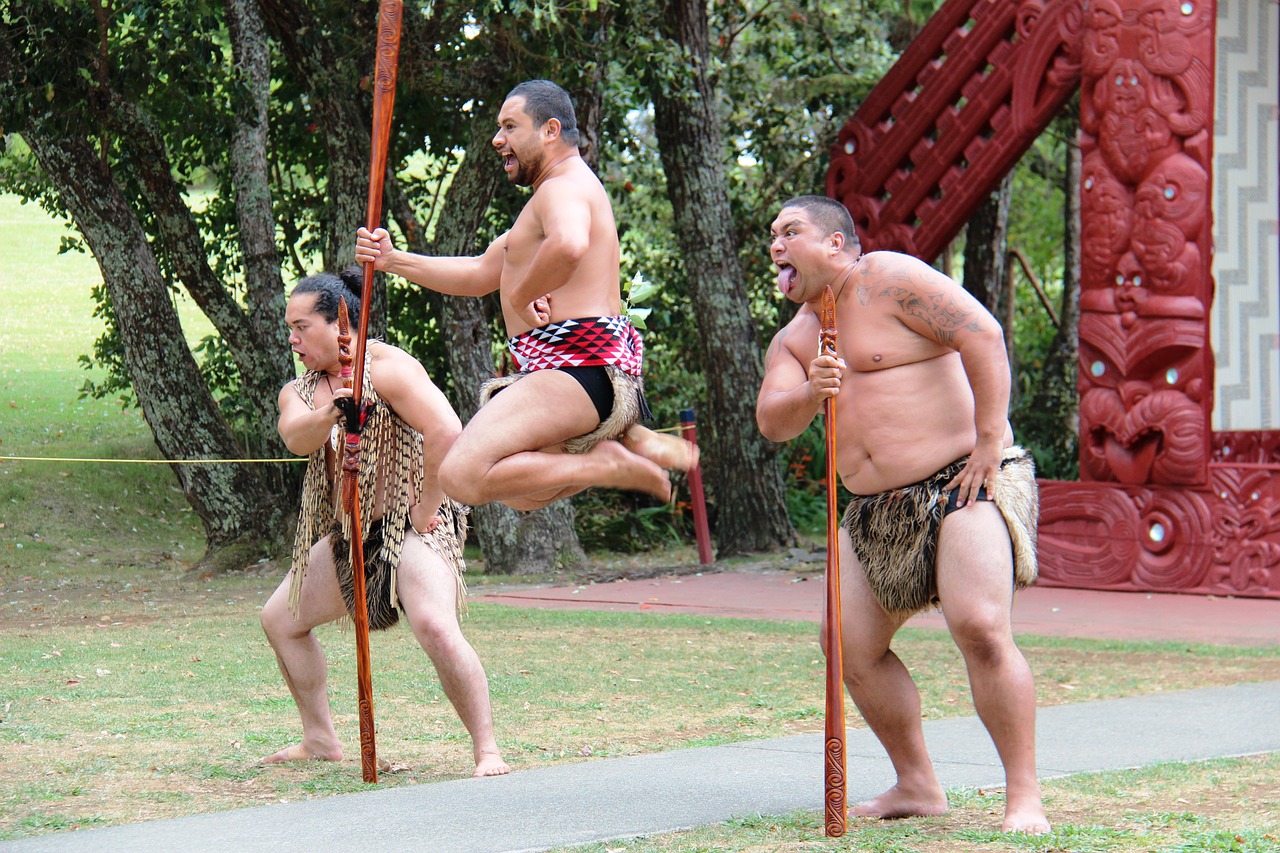
9. Be Mindful of Cybersecurity:
Cybersecurity threats are a significant concern for remote workers. Follow these tips to enhance your cybersecurity:
- Use Strong Passwords: Create unique and complex passwords for all your accounts and change them regularly.
- Enable Multi-Factor Authentication: Enable multi-factor authentication wherever possible to add an extra layer of security.
- Be Cautious of Phishing: Be vigilant about suspicious emails or messages and avoid clicking on unknown links or downloading attachments.
- Keep Software Updated: Regularly update your operating system, antivirus software, and other applications to protect against known vulnerabilities.
10. Prioritize Mental Health:
Working remotely can sometimes lead to feelings of isolation and increased stress. Follow these tips to prioritize your mental health:
- Maintain a Routine: Establish a regular routine that includes breaks, exercise, and time for relaxation.
- Stay Connected: Engage in regular social interactions, whether through video calls, online communities, or in-person meetups.
- Take Time for Self-Care: Prioritize self-care activities like exercise, hobbies, and relaxation techniques to reduce stress.
- Seek Support: If you’re experiencing difficulties, don’t hesitate to reach out to friends, family, or professional support services.
New Zealand Image 3:

11. Secure Physical Environment:
Ensuring the security of your physical environment is essential for remote workers. Follow these tips to enhance physical security:
- Lock Doors and Windows: Keep your workspace secure by locking doors and windows when working alone.
- Install Security Measures: Consider installing security cameras, alarms, or other measures to deter potential intruders.
- Be Cautious of Visitors: Verify the identity of visitors before allowing them into your workspace.
- Secure Sensitive Documents: Store physical documents containing sensitive information in a locked cabinet or safe.
12. Prepare for Power Outages:
Power outages can disrupt remote work. Follow these tips to prepare for power outages:
- Invest in Uninterruptible Power Supply (UPS): Use a UPS to provide temporary power during outages and allow you to save your work and shut down properly.
- Backup Power Sources: Consider having alternative power sources like a generator or power bank to keep essential devices running.
- Save Work Frequently: Save your work frequently to avoid losing progress in case of a sudden power outage.
- Communicate with Your Team: Inform your team about the power outage and any potential delays in work completion.
Conclusion
Working remotely in New Zealand offers numerous advantages, but it’s important to prioritize safety and security. By following the safety tips outlined in this article, remote workers can create a secure and productive work environment. Remember to maintain a secure internet connection, protect personal information, set up a dedicated workspace, establish a routine, practice proper ergonomics, backup data, maintain regular communication, take regular breaks, be mindful of cybersecurity, prioritize mental health, secure the physical environment, and prepare for power outages. By implementing these safety measures, remote workers in New Zealand can work efficiently and enjoy the benefits of remote work.
References
- Government Communications Security Bureau (GCSB) – https://www.gcsb.govt.nz/
- WorkSafe New Zealand – https://worksafe.govt.nz/
- New Zealand Police – https://www.police.govt.nz/
- CERT NZ – https://www.cert.govt.nz/
- Health and Safety at Work – https://www.hswa.govt.nz/


