Uzbekistan Video
Adapting to Uzbekistan Time Zones: Managing Remote Client Meetings
In today’s globalized world, remote work and virtual meetings have become the norm. With businesses operating across different time zones, it is crucial to adapt and manage remote client meetings effectively. This article explores the challenges of managing remote client meetings in Uzbekistan time zones and provides strategies to ensure successful communication and collaboration.
Section 1: Understanding Uzbekistan Time Zones
Uzbekistan is located in Central Asia and follows the Uzbekistan Standard Time (UZT) which is UTC+5. The country does not observe daylight saving time. It is important to have a clear understanding of the Uzbekistan time zone to effectively schedule and coordinate remote client meetings.
- Time Difference: Uzbekistan is 5 hours ahead of Coordinated Universal Time (UTC+5). This time difference should be considered when scheduling meetings with clients in other time zones.
- Working Hours: The typical working hours in Uzbekistan are from 9:00 AM to 6:00 PM local time. It is important to be aware of these hours when planning remote client meetings.
- Public Holidays: Familiarize yourself with the public holidays in Uzbekistan to avoid scheduling meetings on these days. This will help ensure that all participants are available and focused during the meeting.
Section 2: Effective Communication and Collaboration
When managing remote client meetings in Uzbekistan time zones, effective communication and collaboration are key to success. Here are some strategies to enhance communication and collaboration during remote client meetings:
- Clear Communication Channels: Establish clear communication channels with your clients, ensuring that everyone knows how to connect and communicate effectively. This could include using video conferencing platforms, instant messaging, and email.
- Language Considerations: Take language differences into account and ensure that all participants can understand and contribute to the meeting. If necessary, provide translation services or use language support tools to bridge any language barriers.
- Agenda and Meeting Materials: Share the meeting agenda and any relevant materials with participants well in advance. This allows everyone to come prepared and ensures a productive and focused discussion during the meeting.
- Active Participation: Encourage active participation from all meeting attendees. Create a supportive environment where everyone feels comfortable sharing their ideas and opinions. This fosters collaboration and generates valuable insights.
- Follow-Up Actions: Clearly document the key takeaways, action items, and decisions made during the meeting. Share this information with all participants after the meeting to ensure everyone is aligned and accountable for their respective tasks.
Section 3: Overcoming Time Zone Challenges
Managing remote client meetings across different time zones can present challenges. However, with careful planning and consideration, these challenges can be overcome. Here are some strategies to overcome time zone challenges when working with clients in Uzbekistan:
- Flexible Scheduling: Explore flexible scheduling options that accommodate the time difference between your location and Uzbekistan. Consider early morning or late evening meetings to find a mutually convenient time for all participants.
- Meeting Duration: Take into account the availability and energy levels of participants when scheduling the duration of remote client meetings. Shorter, focused meetings may be more effective than long, exhaustive ones.
- Recorded Meetings: If feasible, consider recording the remote client meetings for participants who may not be able to attend due to time zone differences. This allows them to catch up later and stay informed.
- Meeting Reminders: Send timely meeting reminders to ensure all participants are aware of the scheduled meeting and its time. This helps avoid confusion and ensures maximum attendance.
Uzbekistan Image 1:

Section 4: Cultural Considerations
When conducting remote client meetings in Uzbekistan time zones, it is important to be mindful of cultural considerations. Understanding and respecting the cultural norms can help build stronger relationships and promote effective collaboration. Here are some cultural considerations to keep in mind:
- Greetings and Etiquette: Familiarize yourself with Uzbekistan’s cultural norms for greetings and etiquette. Use appropriate greetings and show respect for the local customs and traditions.
- Communication Style: Be aware of the communication style in Uzbekistan and adapt your approach accordingly. Uzbekistan values indirect communication and politeness, so avoid being overly direct or confrontational.
- Punctuality: Uzbekistan places importance on punctuality. Make sure to be on time for remote client meetings as a sign of respect for your Uzbekistani counterparts.
- Business Attire: Dress professionally and consider the local expectations for business attire in Uzbekistan. This demonstrates professionalism and shows respect for the local business culture.
Section 5: Leveraging Technology
Technology plays a crucial role in managing remote client meetings. Leveraging the right tools and platforms can enhance communication and collaboration. Here are some technology considerations for managing remote client meetings in Uzbekistan time zones:
- Video Conferencing: Use video conferencing platforms to facilitate face-to-face interactions, even when physically distant. This helps build rapport and improves overall communication.
- Screen Sharing: Utilize screen sharing capabilities to present information, share documents, or provide visual demonstrations during remote client meetings. This enhances clarity and engagement.
- Collaboration Tools: Explore collaboration tools that enable real-time document editing, task management, and file sharing. These tools streamline collaboration and keep everyone on the same page.
- Project Management Software: Implement project management software to track progress, assign tasks, and monitor deadlines. This ensures efficient project management and accountability.
Uzbekistan Image 2:

Section 6: Effective Meeting Facilitation
Facilitating remote client meetings requires effective leadership and facilitation skills. Here are some tips for effective meeting facilitation in Uzbekistan time zones:
- Clear Objective: Define the meeting objective and communicate it to all participants in advance. This helps set expectations and ensures a focused discussion.
- Structured Agenda: Create a structured agenda that outlines the topics to be discussed and the allocated time for each. Stick to the agenda to maintain productivity and avoid unnecessary digressions.
- Encourage Participation: Encourage active participation from all meeting attendees. Create a supportive environment where everyone feels comfortable sharing their ideas and opinions.
- Manage Time: Keep track of time during the meeting to ensure that discussions stay on track. Allocate time for each agenda item and politely intervene if discussions are going off-topic.
- Summarize and Follow-Up: Summarize key points, decisions, and action items at the end of the meeting. Share the meeting minutes with all participants and follow up on assigned tasks.
Section 7: Building Trust and Relationships
Building trust and relationships with remote clients in Uzbekistan is essential for successful collaboration. Here are some strategies to foster trust and strengthen relationships:
- Regular Communication: Maintain regular communication with your Uzbekistani clients outside of scheduled meetings. This can include informal check-ins, progress updates, or sharing relevant industry insights.
- Active Listening: Practice active listening during remote client meetings. Show genuine interest in your clients’ perspectives, ask clarifying questions, and respond thoughtfully.
- Respect Cultural Differences: Respect and appreciate the cultural differences between your own culture and Uzbekistan. Be open-minded, adaptable, and willing to learn from your clients’ cultural perspectives.
- Deliver on Promises: Honor your commitments and deliver on promises made during remote client meetings. This builds credibility and reinforces trust in your professional relationship.
Uzbekistan Image 3:
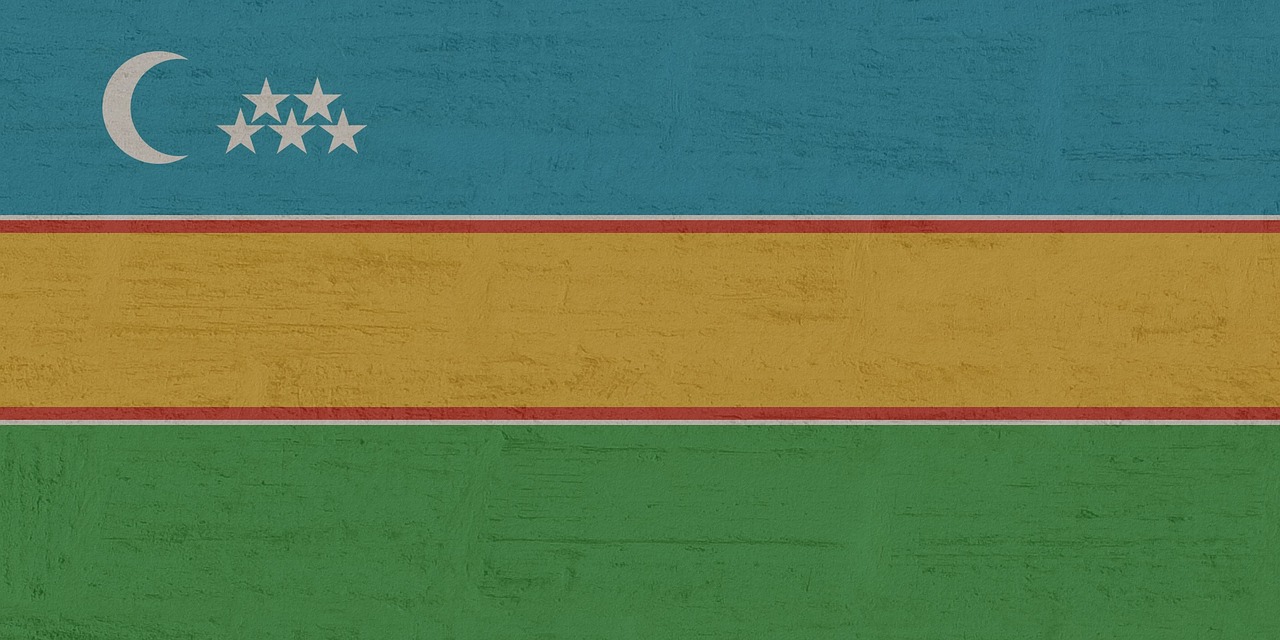
Section 8: Efficient Meeting Documentation
Efficient documentation of remote client meetings is crucial for reference and accountability. Here are some tips for effective meeting documentation:
- Meeting Minutes: Assign someone to take detailed meeting minutes during remote client meetings. Capture key discussion points, decisions, and action items.
- Organized File Management: Establish a system for organizing and storing meeting documents, ensuring easy access for all participants. Use cloud storage solutions for seamless collaboration.
- Version Control: Maintain version control for shared documents to avoid confusion or errors. Clearly label document versions and keep track of revisions.
- Accessible Meeting Archives: Create a centralized repository for meeting archives, making them easily accessible to relevant team members. This facilitates knowledge sharing and avoids duplication of efforts.
Section 9: Managing Different Time Zones
Managing remote client meetings across different time zones requires careful coordination and planning. Here are some strategies for effectively managing different time zones:
- Time Zone Converter: Utilize time zone converter tools to accurately determine the corresponding time in Uzbekistan and other time zones. This ensures accurate scheduling and avoids confusion.
- Flexible Availability: Be flexible with your availability to accommodate clients in different time zones. Adjust your working hours or consider alternate meeting times to find mutually convenient slots.
- Calendar Management: Use calendar management tools to schedule and organize remote client meetings efficiently. Consider sharing your calendar availability with clients to streamline the scheduling process.
- Clear Communication: Clearly communicate the meeting time and date, specifying the time zone to avoid any misunderstandings. Provide reminders closer to the meeting to ensure participants are aware of the scheduled time.
Section 10: Managing Meeting Etiquette
Appropriate meeting etiquette plays a vital role in remote client meetings. Here are some key points to consider for managing meeting etiquette:
- Punctuality: Be punctual for remote client meetings, respecting the time and availability of all participants. Arrive a few minutes early to ensure a smooth start.
- Professionalism: Maintain a professional demeanor during remote client meetings. Dress appropriately, use professional language, and conduct yourself with respect and courtesy.
- Active Engagement: Actively engage in the meeting by listening attentively, asking relevant questions, and providing thoughtful contributions. Avoid distractions and give your full attention to the discussion.
- Mute When Not Speaking: When not speaking, mute your microphone to minimize background noise and maintain a clear audio environment for all participants.
- Respectful Interruptions: If you need to interject or ask a clarifying question, do so politely and respectfully. Avoid interrupting others and allow everyone a chance to speak.
Section 11: Navigating Language Barriers
Language barriers can pose challenges in remote client meetings. Here are some strategies to navigate language barriers effectively:
- Translation Services: If language differences are significant, consider engaging professional translation services to facilitate smooth communication between all participants.
- Language Support Tools: Use language support tools, such as real-time translation applications or built-in translation features in communication platforms, to aid understanding and bridge language gaps.
- Clear and Concise Communication: Speak slowly and clearly, using simple language and avoiding jargon or complex terminology. This helps ensure clarity and comprehension for all participants.
- Active Listening: Practice active listening to ensure understanding. Pay attention to non-verbal cues and ask for clarification if needed.
Section 12: Conclusion
Managing remote client meetings in Uzbekistan time zones requires careful consideration of time differences, effective communication and collaboration strategies, and cultural awareness. By leveraging technology, building trust and relationships, and implementing efficient meeting documentation practices, businesses can overcome the challenges and successfully navigate remote client meetings. Remember to be mindful of language barriers, meeting etiquette, and different time zones to ensure productive and meaningful interactions.
References
– timeanddate.com
– bbc.co.uk
– uzbekistan.travel


